Minisebran brings together eight activities to help children learn how to use a computer.
The tasks are all very simple and are suitable for children between 2 to 6 years of age. Minisebran makes use of shapes, letters and colors in all its exercises.
Advertisement
The program's main goal is to promote learning in the use of a keyboard and mouse.
Audial recognition of letters and numbers, coloring in and identifying shapes, reviewing the alphabet, and so on; these are all activities that are featured in Minisebran.
Requirements (Latest version)
- MiniSebran requiers Microsoft .NET Framework 2.0, Windows 2000 or above.



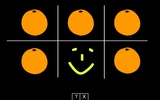
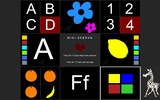












Comments
There are no opinions about MiniSebran yet. Be the first! Comment